Rock Essentials Dataset¶
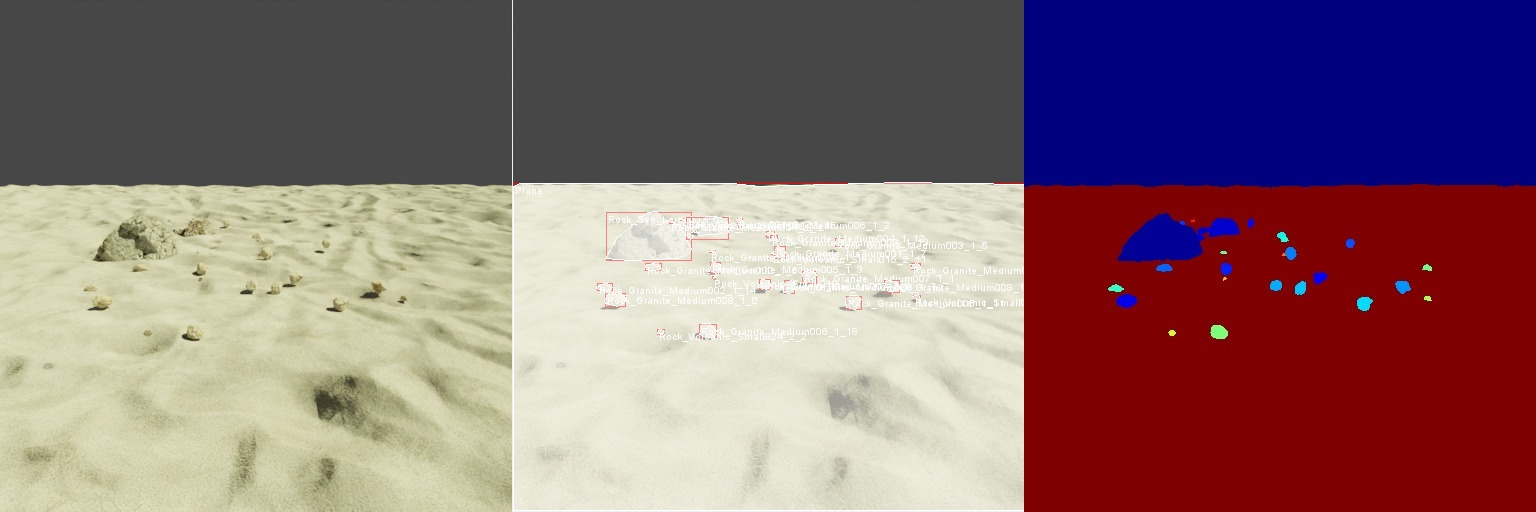
The focus of this example is the loader.RockEssentialsRockLoader, constructor.RockEssentialsGroundConstructor, and materials.RockEssentialsTextureSampler modules that allow us to load models and textures from the Rock Essentials (RE) dataset.
Usage¶
Execute in the BlenderProc main directory:
blenderpoc run examples/datasets/rock_essentials/config.yaml <re_dataset> examples/datasets/rock_essentials/output
examples/datasets/rock_essentials/config.yaml: path to the configuration file with pipeline configuration.<re_dataset>: path to the downloaded Rock Essentials datasetexamples/datasets/rock_essentials/output: path to the output directory.
Visualization¶
In the output folder you will find a coco_data/ folder with a coco_annotations.json file and a series of rgb images. Note, that due to the configuration of global section of the config, output of multiple consecutive BlenderProc runs will be appended.
Steps¶
- Loads 4 batches of RE rocks:
loader.RockEssentialsRockLoadermodule. - Constructs a blank ground tile wirh RE material:
constructor.RockEssentialsGroundConstructormodule. - Samples a texture for a ground’s plane material:
materials.RockEssentialsTextureSamplermodule. - Samples positions on the ground plane for large rocks:
manipulators.EntityManipulatormodule. - Sample positions for rocks:
object.ObjectPoseSamplermodule. - Samples camera positions:
camera.CameraSamplermodule. - Creates a Sun light:
lighting.LightLoadermodule. - Runs the physics simulation:
object.PhysicsPositioningmodule. - Displaces a ground plane up:
manipulators.EntityManipulatormodule. - Renders rgb:
renderer.RgbRenderermodule. - Renders instance segmentation:
renderer.SegMapRenderermodule. - Writes coco annotations:
writer.CocoAnnotationsWritermodule.
Config file¶
Global¶
{
"module": "main.Initializer",
"config": {
"global": {
"output_dir": "<args:1>",
"append_to_existing_output": True
}
}
}
"append_to_existing_output": True conditions all the modules (e.g. writer.CocoAnnotationsWriter) to append it’s output to the existing output of the pipeline. It is useful when generating a coco annotation data for training.
Rock Essentials Rock Loader¶
{
"module": "loader.RockEssentialsRockLoader",
"config": {
"batches": [
{
"path": "<args:0>/Rock Essentials/Individual Rocks/Sea/Rocks_Sea_Large.blend",
"objects": ['Rock_Sea_Large001','Rock_Sea_Large003'],
"physics": False,
"render_levels": 2,
"high_detail_mode": True
},
{
"path": "<args:0>/Rock Essentials/Individual Rocks/Granite/Rocks_Granite_Medium.blend",
"amount": 10,
"physics": True,
"render_levels": 2,
"high_detail_mode": False,
"scale": [1.5, 1.5, 1.5]
},
{
"path": "<args:0>/Rock Essentials/Individual Rocks/Desert/Rocks_Desert_Medium.blend",
"amount": 15,
"physics": True,
"render_levels": 2,
"high_detail_mode": False,
"scale": [1.5, 1.5, 1.5]
},
{
"path": "<args:0>/Rock Essentials/Individual Rocks/Forest/Rocks_Forest_Large.blend",
"objects": ['Rock_Forest_Large002', 'Rock_Forest_Large012'],
"physics": False,
"render_levels": 2,
"high_detail_mode": False
}
]
}
}
This module allows us to integrate the RE’s models into our dataset.
In batches we are specifying batches of rocks to load by defining:
pathto the .blend file with the models,amountof rocks or the names (objects) to load, (or both to have multiple selected rocks loaded)- the
physicsstate of the rocks of this batch, - number of subdivisions (
render_levels) to perform while rendering, - scaling factor for X,Y,Z dimensions of rocks, HSV values, toggle HDM when possible, etc.
Rock Essentials Ground Constructor¶
{
"module": "constructor.RockEssentialsGroundConstructor",
"config": {
"add_properties":{
"cp_category_id": 2
},
"tiles": [
{
"shader_path": "<args:0>/Rock Essentials/Individual Rocks/Volcanic/Rocks_Volcanic_Small.blend",
"plane_scale": [50, 50, 1],
"subdivision_cuts": 30,
"subdivision_render_levels": 2,
"tile_name": "Gr_Plane_1"
}
]
}
}
In tiles we are defining a settings of one or multiple ground tiles by specifying:
cp_category_idset category for segmap and coco annotations, as a custom propertyshader_pathfor a ground plane,- scale of the plane
plane_scale, subdivision_cutsandsubdivision_render_levelsto perform on a ground plane,- and a tile name.
Rock Essentials Texture Sampler¶
{
"module": "materials.RockEssentialsTextureSampler",
"config": {
"selector": {
"provider": "getter.Entity",
"conditions": {
"name": "Gr_Plane.*",
"type": "MESH"
}
},
"textures": [
{
"path": "<args:0>/Rock Essentials/Ground Textures/Pebbles/RDTGravel001/",
"uv_scaling": 9,
"displacement_strength": 0.7,
"ambient_occlusion": [0.5, 0.5, 0.5, 1],
"images": {
"color": "RDTGravel001_COL_VAR1_3K.jpg",
"roughness": "RDTGravel001_GLOSS_3K.jpg",
"reflection": "RDTGravel001_REFL_3K.jpg",
"normal": "RDTGravel001_NRM_3K.jpg",
"displacement": "RDTGravel001_DISP16_3K.tif"
}
},
]
}
}
This module allows us to set a texture for selected ground planes which have a RE specific material which is set by constructor.RockEssentialsGroundConstructor (or sampled if more than one texture is defined) by specifying:
selectorfor selecting the ground planes created by the ground constructor by specifying the name in theconditions,- one or multiple
textures, pathto a texture maps folder,uv_scalingfor the mapsdisplacements_strengthof the displacements modifier, ambient_occlusion parameter of the shader, and at least acolormap file name.
Physics Positioning¶
{
"module": "object.PhysicsPositioning",
"config": {
"min_simulation_time": 2,
"max_simulation_time": 5,
"check_object_interval": 1,
"solver_iters": 25,
"substeps_per_frame": 40
}
}
Sometimes small objects that are "physics": True (just like rocks) can bug through the plane which is "physics": True (just like our ground plane) during the animation.
To counter this, we are setting two new parameters to object.PhysicsPositioning module:
"solver_iters": Number of constraint solver iterations made per simulation step."substeps_per_frame": Number of simulation steps taken per frame.
Which usually helps.